
Upload Facebook videos with a little something extra top make sure your message connects.
Research shows that as much as 85% of videos on Facebook are watched with no sound. That makes text in video increasingly mandatory. But throwing up some news channel-style lower thirds isn’t going to cut it. Captioning can make or break a short video—if the viewer loses interest, it’s over. You have about 3 seconds to reel in your audience, and 30 seconds to WOW them, so your caption game has to be strong. Here’s what our award-winning video department has learned about text on screen.
There are two primary ways to add text to video:
Closed Captioning
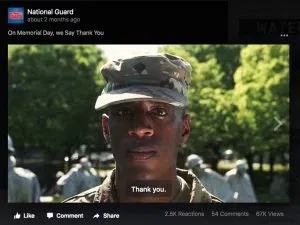
To get Closed Captioning (CC) on Facebook, you upload a special text file with your video. The text file has time codes associated with your text, and Facebook displays whatever you input into the file on screen. CC has been around for ages, originally designed for hearing impaired, but ultimately you can use the CC function however you’d like. Mostly, with CC you include a full text version of your script or voice-over.
CC is designed to give viewers an experience closer to what it would be with the sound on. However, if a user has audio on, but not muted (like if the volume is all the way down), CC disappears, cutting off the connection between the visual and the auditory and causing the viewer to lose information in the process.
Graphics and On-Screen Text (OST)
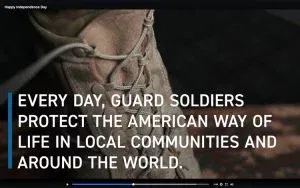
With a graphics/OST approach, your video editor inputs graphical text into the video. This can make a huge difference in how your video is received, and you’ll automatically stand out in the video crowd. OST is eye-grabbing if you do it right—not just functional, like CC, but also a design element. And it can’t be muted. Companies like Vice, RatedRed, Upworthy, LADbible, and now our client, the Army National Guard, are great examples of how OST can make a video pop.
Which method is right for your video?
Now that you know what they are, here’s how to pick CC vs graphics/OST and how to use each to take your social video game from silent to screaming:
For dialogue, CC is fairly mandatory. It’s painful to watch someone talking on screen without hearing them speak, but CC solves this problem.
CC maintains a level of emotion that OST does not. If you’re producing video that requires or inspires an emotion, CC will likely be the right choice. iostudio recently produced a Memorial Day tribute with a strong, emotional message. We found that CC was the best way to communicate that.
For OST, make your text bigger. No, a little bigger. Eeeeeven bigger. There you go. iostudio follows a mobile-first philosophy. Make sure your video team is watching its videos on mobile devices (and you should, too!).
Use OST as a chance for branding. Your video team should be using a standardized set of graphics. All of the brands that are killing it in the video world are using recognizable color/font/graphic elements, just like they would in any other marketing piece.
Design your video for OST. If your video isn’t already OST-friendly, consider the possibility that you’re not making web-friendly video. Which is fine, if that’s what you’re after. But if you’re producing video for social, you should be primarily producing short pieces, which should work well with OST.
If you’re using captioning, design for it. It’s crucial that captions are clearly visible but don’t cover any vital information or important titles, so move all graphics out of the caption zone.
Avoid putting your logo front and center. Remember, it’s already all over your Facebook page, and it should already be displayed throughout the video in your profile picture. Use those first few precious seconds to grab the attention of your audience instead.